Understanding @property in CSS
CSS has evolved significantly over the years, introducing powerful features that enhance styling capabilities. One such feature is @property, which allows developers to define custom properties (CSS variables) with specific types, default values, and inheritance behavior. This feature enables better performance and flexibility when working with dynamic styles, particularly in animations and transitions.
What is @property?
@property is an at-rule in CSS that allows defining custom properties with additional metadata such as type, initial value, and inheritance. This helps CSS engines optimize animations and transitions, ensuring smooth and efficient rendering.
Syntax
@property --my-color {
syntax: '<color>';
inherits: false;
initial-value: blue;
}Explanation:
syntax: Defines the expected data type for the property (e.g.,<color>,<length>,<number>).inherits: Specifies whether the property is inherited by child elements (trueorfalse).initial-value: Sets the default value of the property.
Benefits of Using @property
- Improved Performance: Helps browsers optimize animations by defining the expected type.
- Better Maintainability: Ensures properties have consistent types and default values.
- Enhanced Animations: Enables smooth transitions by providing structured data types.
Example: Animating a Custom Property
With @property, we can animate CSS variables smoothly.
@property --main-bg-color {
syntax: '<color>';
inherits: false;
initial-value: white;
}
body {
background-color: var(--main-bg-color);
transition: --main-bg-color 1s ease-in-out;
}
button:hover {
--main-bg-color: lightblue;
}Explanation:
- The
@propertyrule defines--main-bg-coloras a<color>type. - The
bodyelement uses this variable for its background color. - The transition applies when
--main-bg-colorchanges, ensuring smooth color transitions. - When hovering over the button, the background color changes to
lightbluewith a smooth transition.
Limitations
- Currently,
@propertyis supported in Chromium-based browsers (Chrome, Edge, Opera) but not in Firefox or Safari. - The
@propertyrule only works with explicitly defined syntax; generic CSS variables (--var) do not automatically benefit from it.
Conclusion
The @property rule in CSS is a powerful feature for defining custom properties with additional metadata. It enhances performance, improves maintainability, and allows smooth animations. While browser support is limited, it remains a valuable tool for developers aiming to create dynamic and optimized web experiences.
Learn how to create native, animated transitions between UI states in your single-page applications using the View Transitions API. This post walks through the basics, provides a practical example, and links to...
List virtualization in React is a powerful technique to boost performance when rendering large datasets, by only displaying items visible in the viewport instead of the entire list. This post explores its benef...
Building a blog can feel overwhelming, especially when you want something fast, customizable, and easy to maintain. If you're a developer who loves working with modern tools, combining Next.js, Contentlayer, an...